Office 365 Email on Android
Office 365 is just as powerful on your computer as it is on your mobile device. Setting up your email on your cell phone can help you reach your clients and business partners more efficiently. Take a look at the step by step instructions and please call our staff if you have any issues adding your email to your mobile device.

Tap the Email icon.
Tap Add New Account.
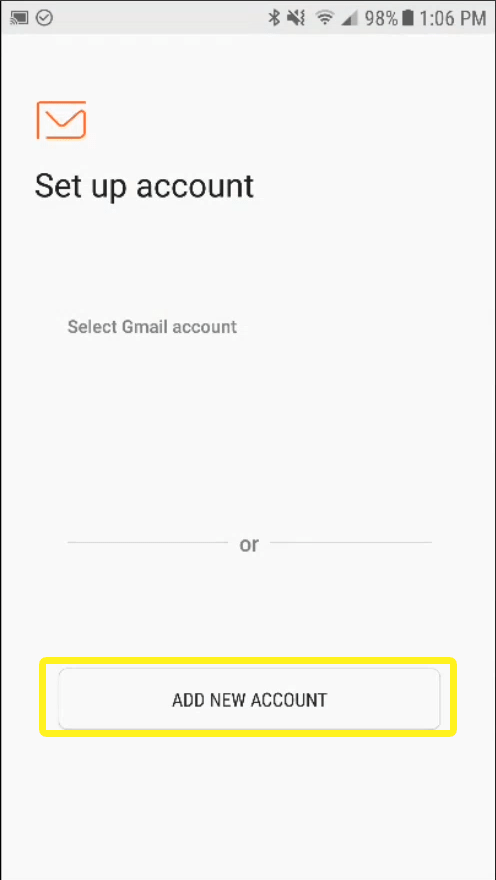
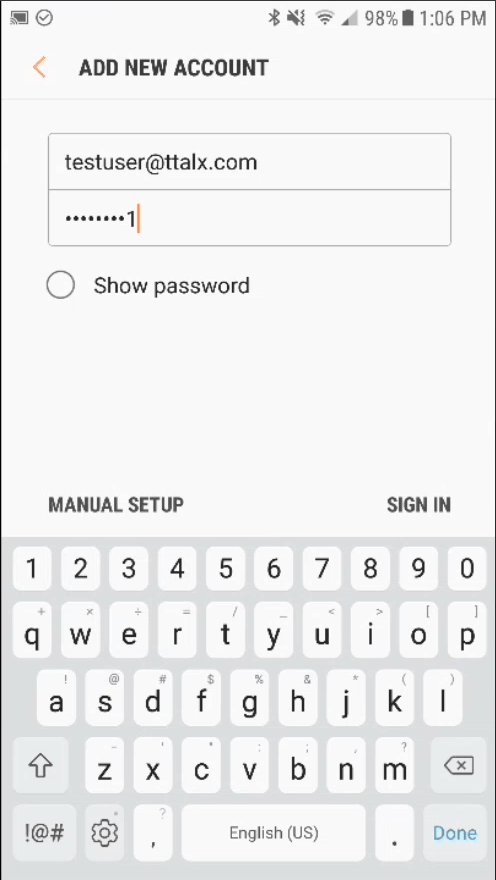
Type your Username (email address) and password.
Tap Microsoft Exchange ActiveSync.
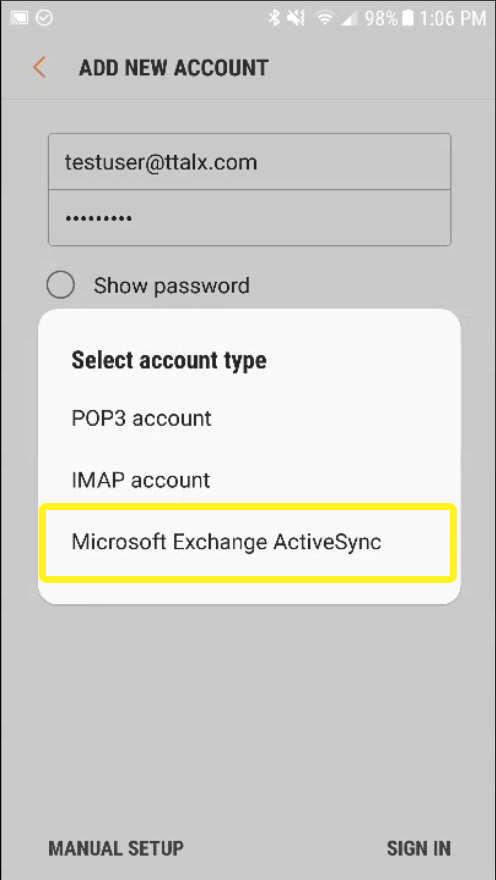
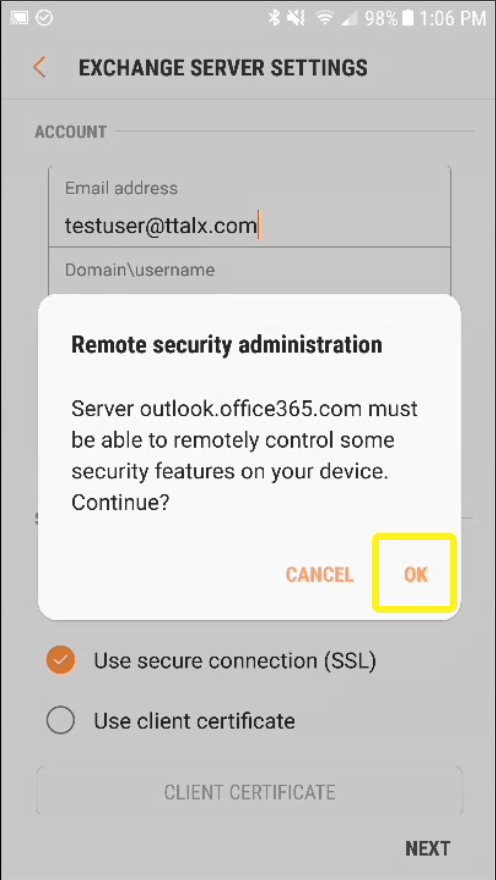
Tap OK on Remote Security Administration.
Tap Next on the Manual Setup page.
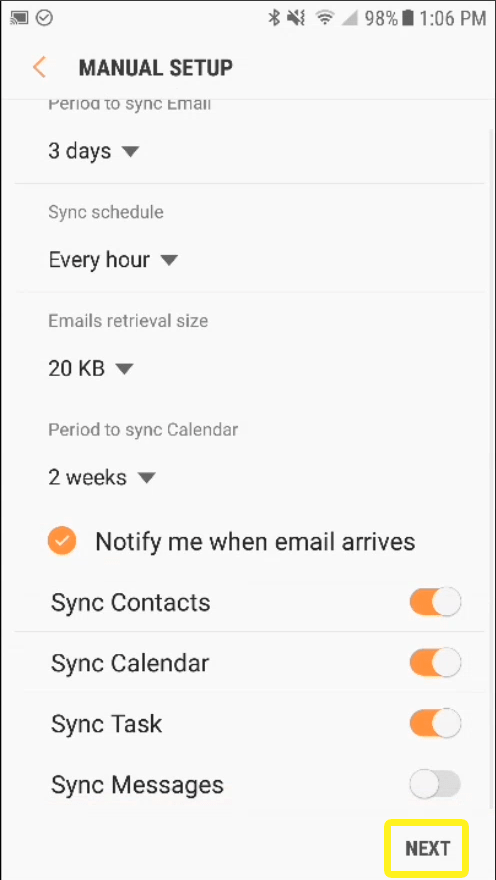
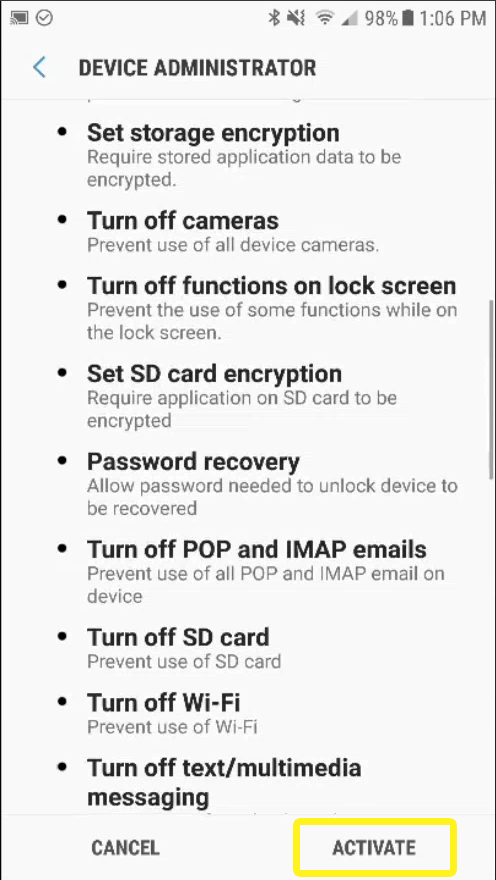
Tap Activate on the bottom of the Device Administrator settings.
Tap Done or edit the Account Name.

