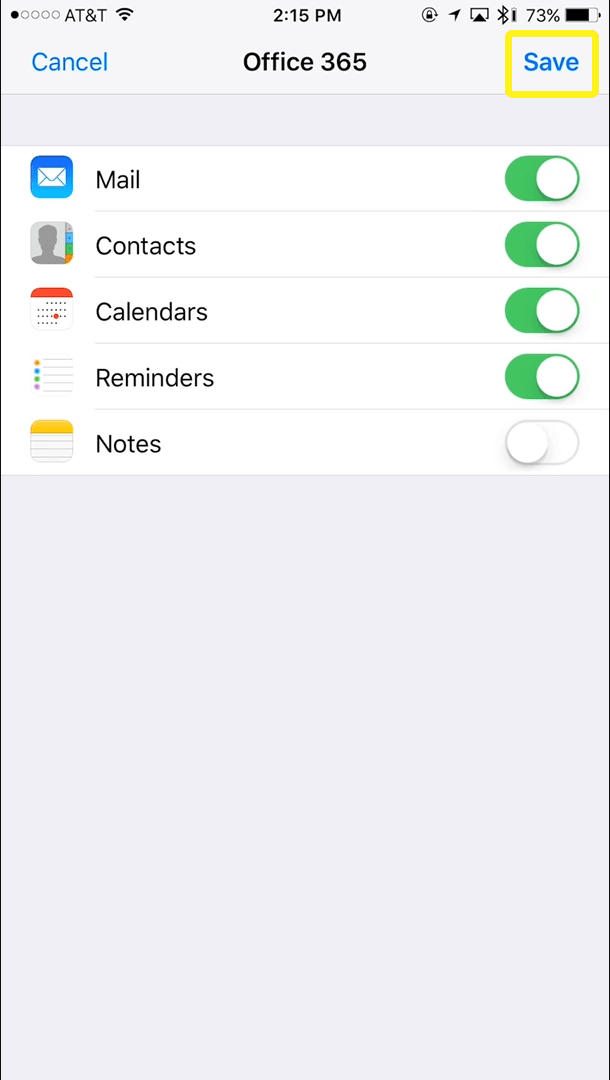Office 365 Email on iOS
Office 365 is just as powerful on your computer as it is on your mobile device. Setting up your email on your cell phone can help you reach your clients and business partners more efficiently. Take a look at the step by step instructions and please call our staff if you have any issues adding your email to your mobile device.
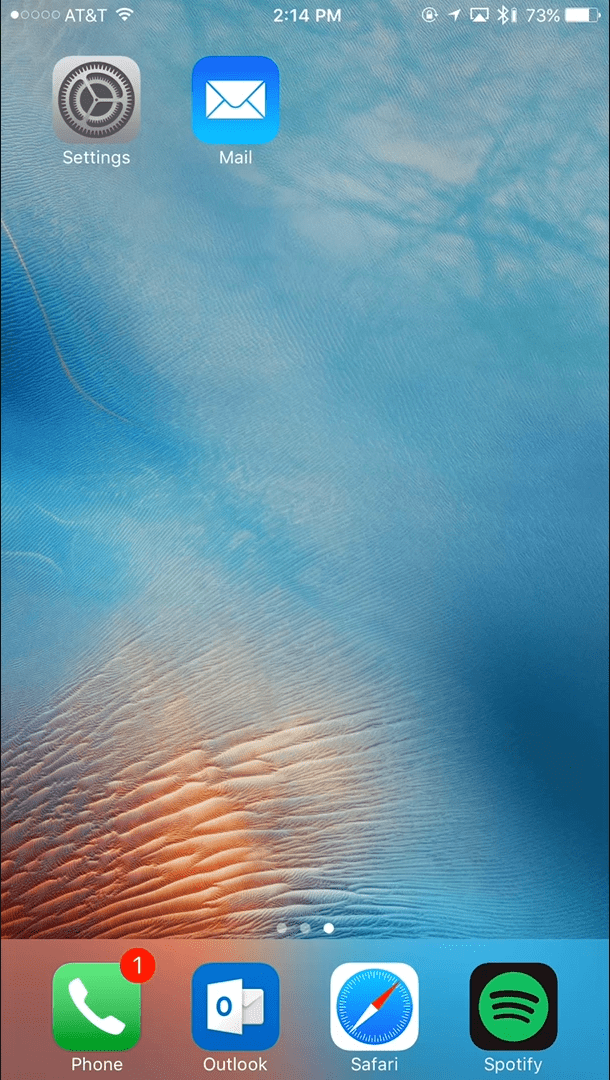
Tap the Settings icon.
Tap Mail or Mail, Contacts, Calendars.
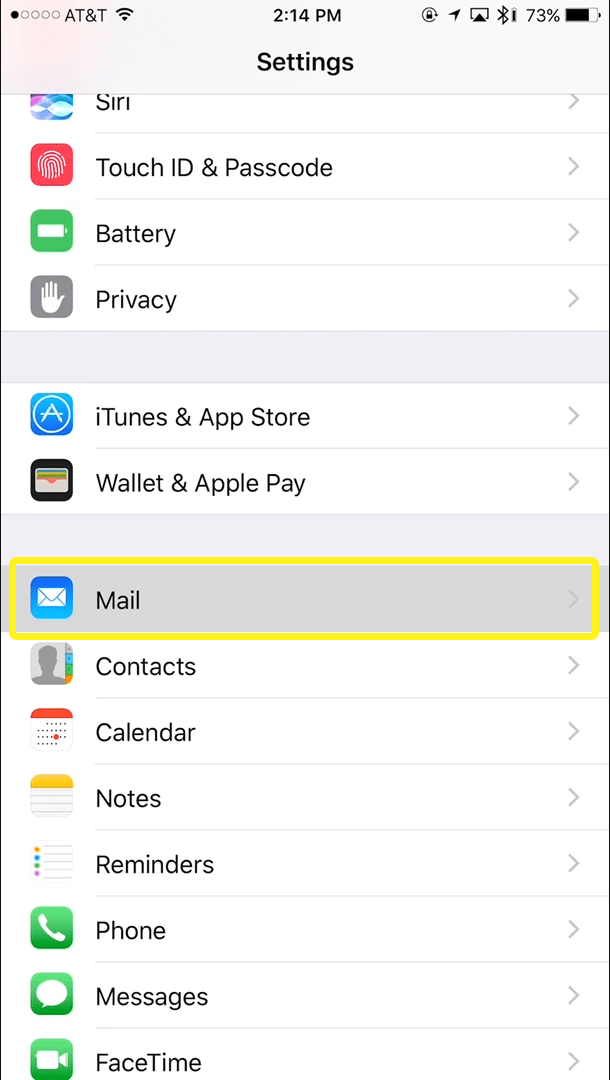
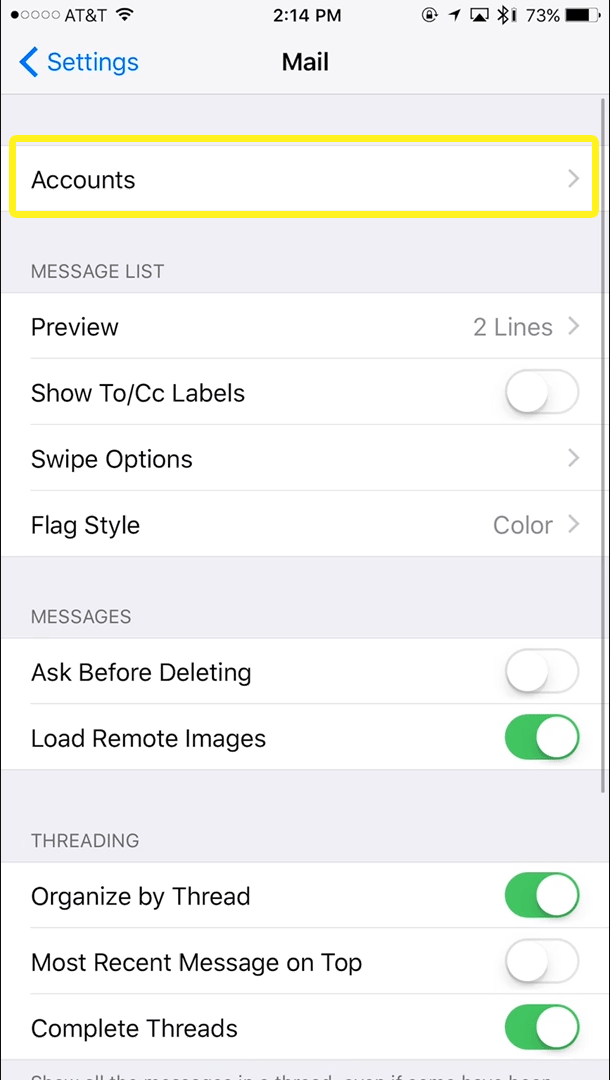
Tap Accounts.
Tap Add Account.
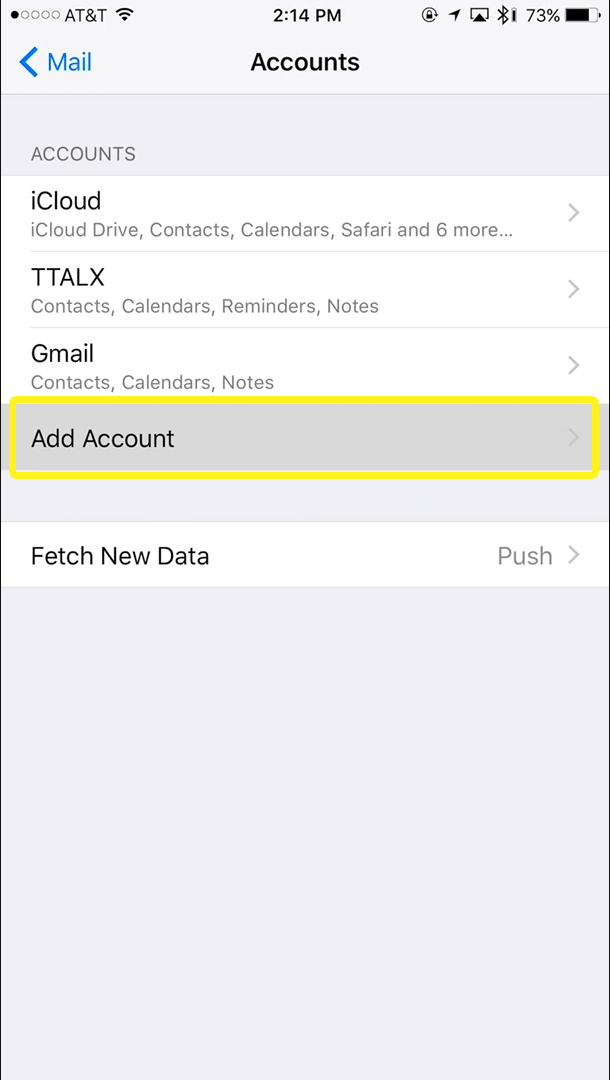
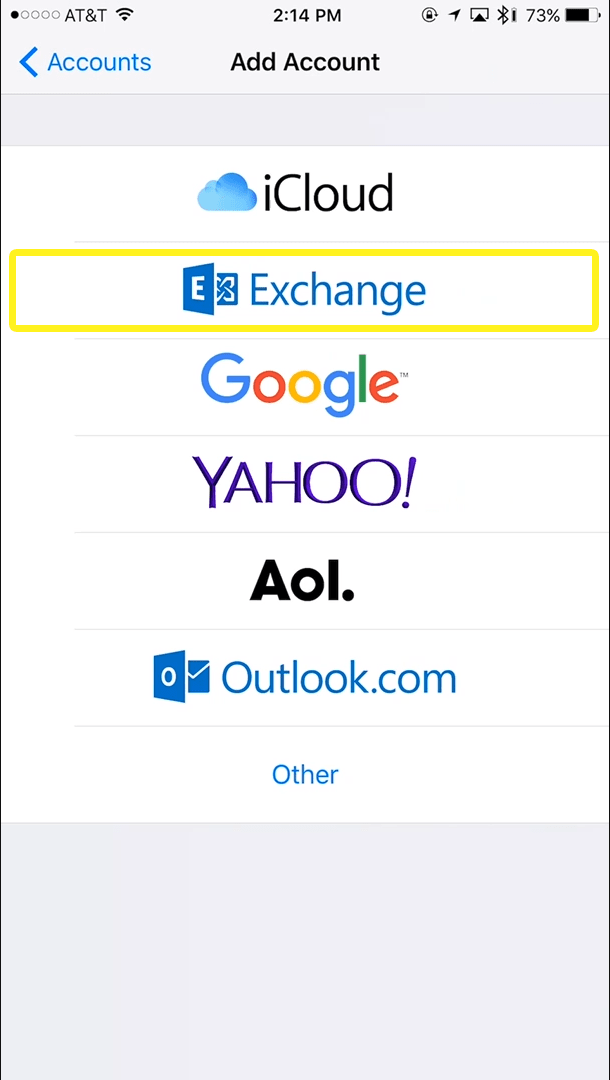
Tap Exchange.
Type your email address and adjust the description to meet your needs.
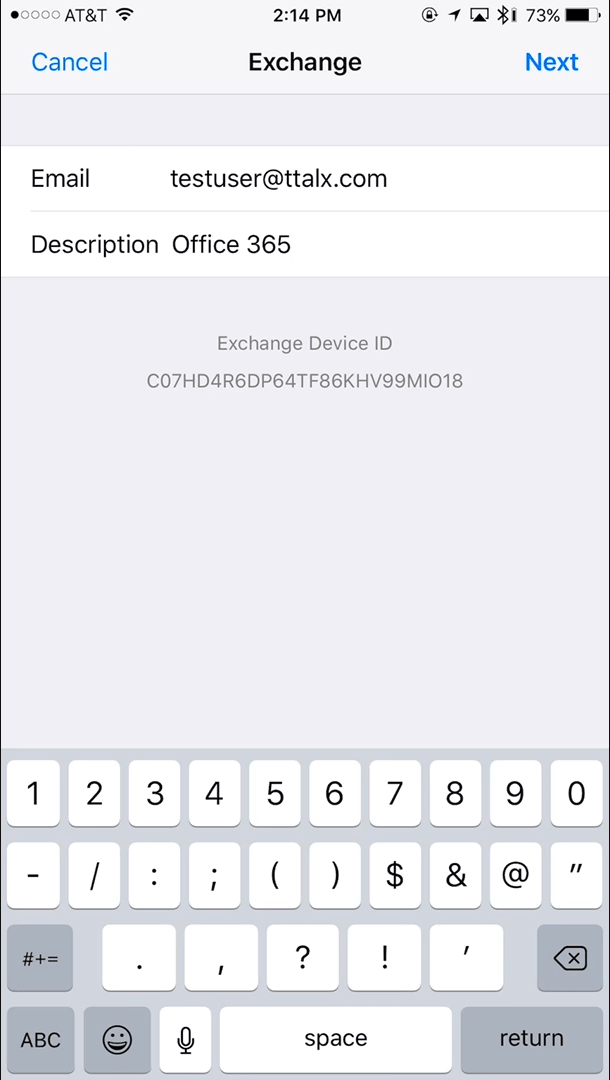
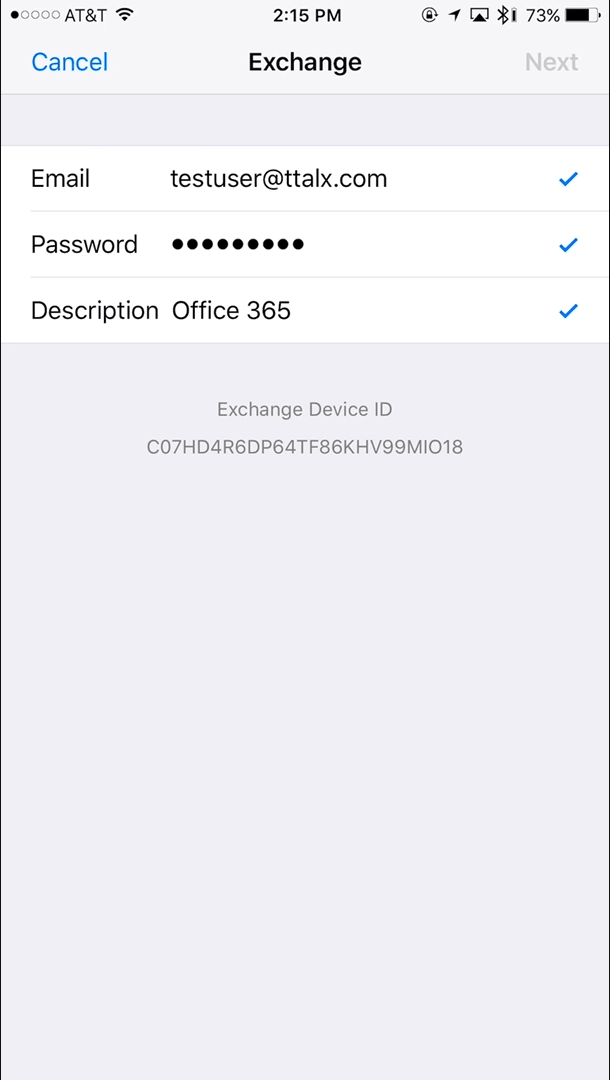
Type your password and hit “Next”. Once it checks in with the server you will get 3 blue checkmarks.
Select which of your account you want to sync to your device and hit “Save”.