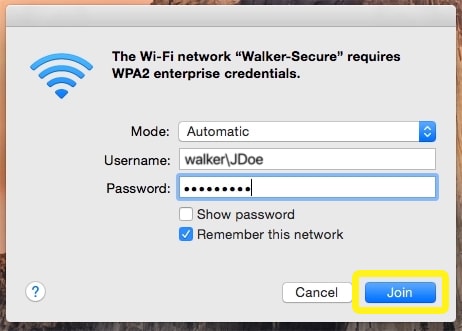Connect macOS to Walker-Secure Network
If you work with any wireless devices on the Walker Automotive network then you will need to authenticate with your Windows username and password. Once you put your username and password to connect to the network you will be able to use any private network resources (Reynolds & Reynolds, Dealertrack, etc). Feel free to reach out to our staff with any questions or concerns.
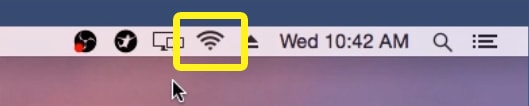
Click the network icon.
Click on Walker-Secure to connect to the private network.
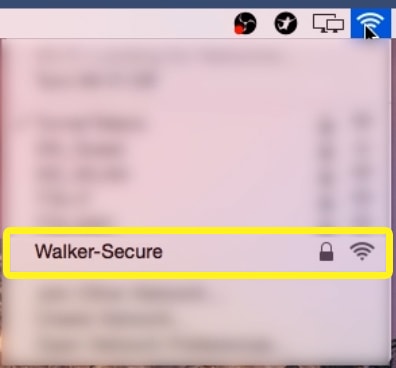
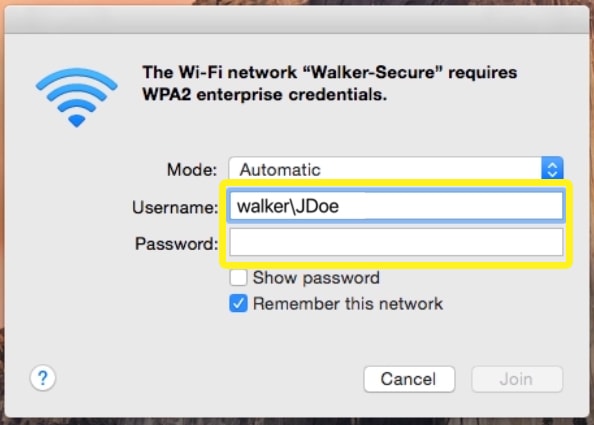
Enter your Walker username and password. You will have to put walker\ in front of your username to connect on Macs.
Click Join on the dialog box.